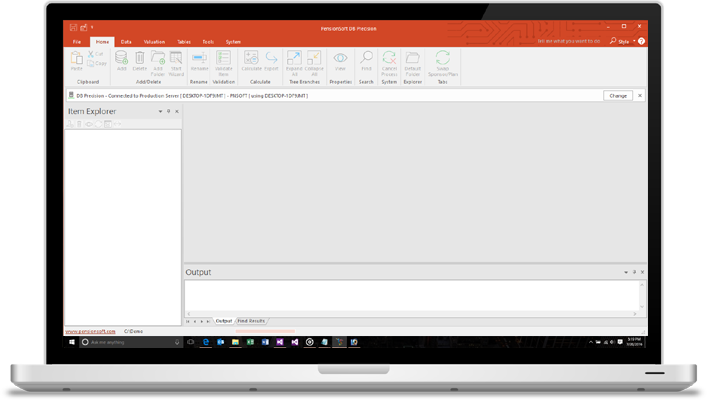
In general, when you want to use DB Precision, you need to do something for a participant or plan sponsor. For example, you might need to do a benefit calculation, produce benefit statements, or update your valuation data from the prior year. In each case, the first thing you will want to do is open the Plan Sponsor of the plan that you will be working on.
To do this, choose File (top-left) and choose Open - Plan Sponsor from the menu.
This will bring up the Open screen. Here, you will see a list of the Plan Sponsors that have already been converted to DB Precision. Hopefully, your Plan Sponsor is already on this list in which case, you can select the Plan Sponsor's name and press the OK button (green check box at the bottom of the Open screen).
If your Plan Sponsor does not appear on the list of Plan Sponsors that can be opened, then it has not yet been converted. This will need to be done before you can begin working on this plan. To learn more about converting a plan to DB Precision, click here.