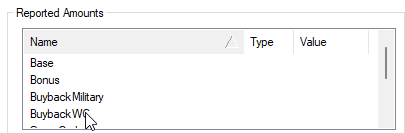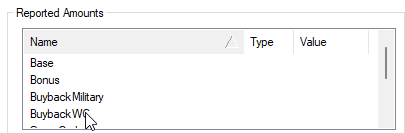The Assumption Reported Amount Screen is used to detail the specific assumptions for projecting a Reported Amount beyond the calculation date. Three alternative assumption types are available - no projection, a fixed annual increase, or a fixed annual amount.
Select one of the following three types of projection assumptions:
- Do not project this amount (assume zero for future amounts): check this box if you do not wish to project the Reported Amount beyond the calculation date. This is where you indicate that you want the system to assume zero for all future amounts.
-
Assume Fixed Annual Increase (0.03 = 3%):
select this option to project the Reported Amount using a fixed annual percentage, as entered in the box provided. Use this area to indicate a level future projection assumption by assuming a 0% increase percentage.
If you select this option, complete the following additional fields regarding the treatment of final partial amounts and the determination of projection base when running calculations.
-
Handling of Final Partial Amount:
the following options describe the final partial amount (if any) as well as the final full amount.
- Include final partial amount when projecting: check this box if the final partial amount is to be reflected in development of projected amounts.
-
Annualize final partial amount when projecting:
check this box if the final partial amount is to be annualized when developing projected amounts.
- Final Full Amount: allows you to specify how to treat the final full amount when projecting amounts. Choices include ignore (if partial is available), is a minimum, or is a maximum.
- Determine projection base by using reporting frequency: select this box if you want the system to determine the base for projecting this Reported Amount using its reporting frequency.
-
Assume Fixed Annual Amount:
select this option if a fixed amount is to be assumed for amounts beyond the calculation date and then enter such amount in the space provided. As an example, this may be used with an Hours field to assume all participants work at a rate of 2080 hours per year when running projections.
- Adjust fixed amount for partial periods: check this box if fixed amounts are to be adjusted down for partial periods.
- If no amounts exist, assume an amount on hire date: check this box if the system should use the assumed fixed amount beginning on hire date when no amounts exist for a participant.
- Override projection base with user value: check this box if projection base varies and a User Value input should be used to override the defined base when entered during a calculation.
Please keep in mind that a blank space in the Type and Value columns means that projection has not been specified for these amounts. It is recommended that every reported amount has a projection type that is saved explicitly by a user, otherwise the calculation controller will project based on the reported amount type and reporting frequency specified. You can verify that projection types have been saved because a Type and Value will exist in this display when opening the assumption definition in the Sponsor screen.