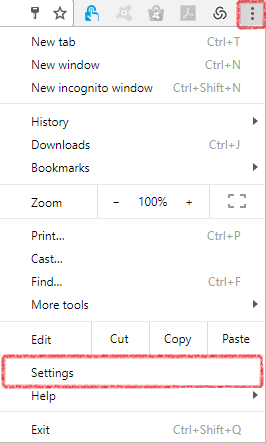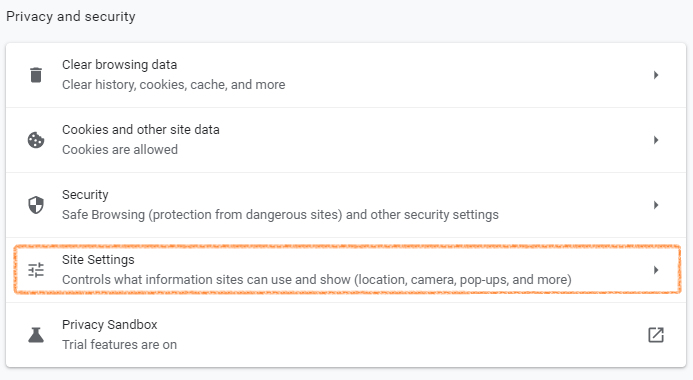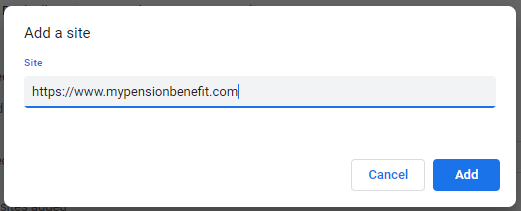In order for this website to work properly, you first need to turn off the popup blocker for this site. Here are the instructions to disable the popup blocker for this site when using Google Chrome:
The following "Pop-ups were blocked on this page" icon should appear in the search bar if popups have been blocked for the first time on this site. If so, select the Always allow popups and redirects from https://www.mypensionbenefit.com, press the Done button, and then press the Ok button at the bottom right of this screen to confirm that you have properly disabled the popup blocker.

If the above icon did not appear, use the following instructions to allow popups for this site: